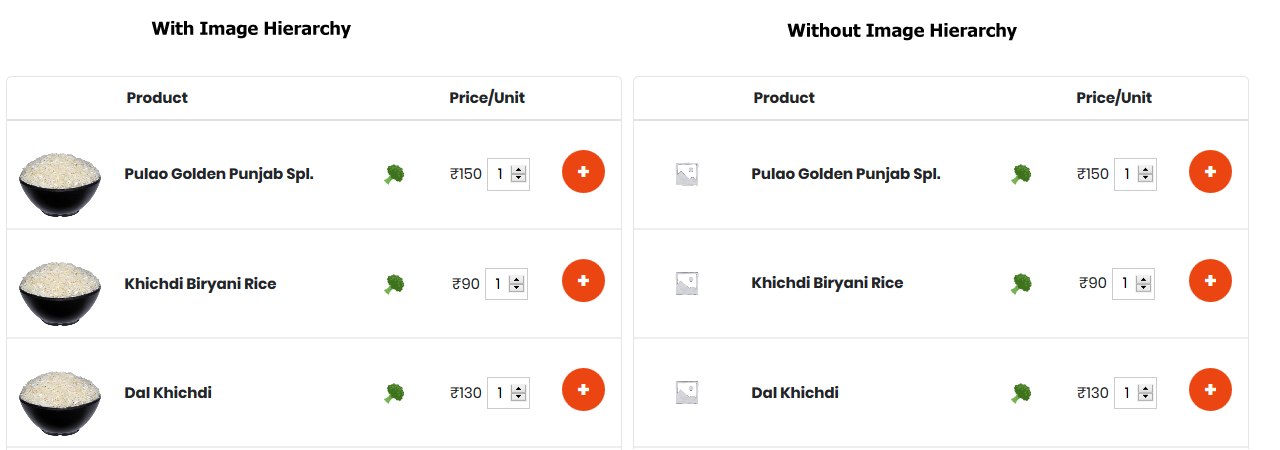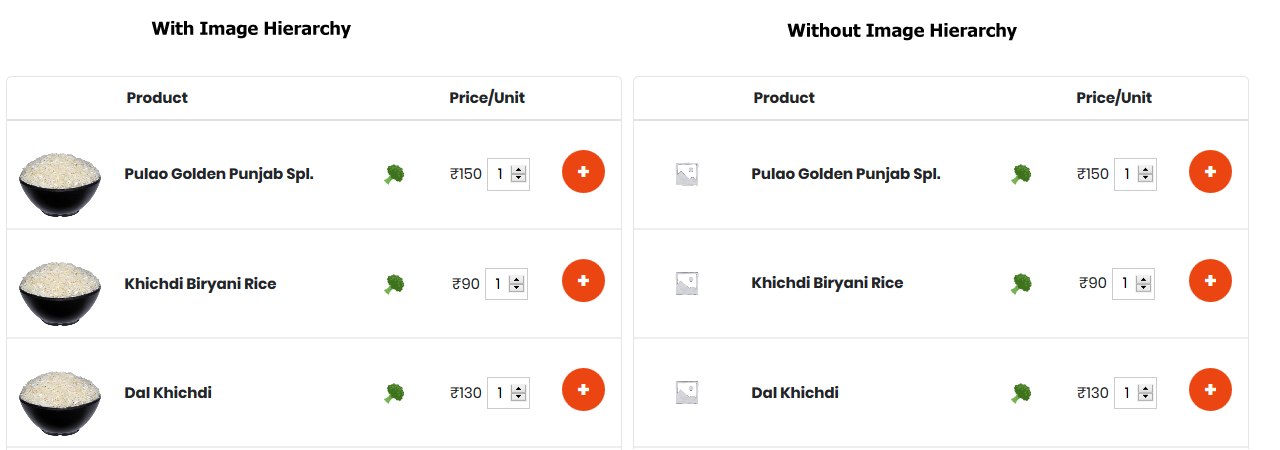For Restaurant, there are so many products and you don’t have the image for all the product and you don’t need to have them as most of the customers know the product by there name
So we are using the image hierarchy, and here is its working
- If you have a product and you have its image then it will be shown.
- If you don’t have product image then it will take the image of the immediate category image,
- If you have not set the category image as well, then it will take the image from the topmost category image,
- If you have not set that as well, then it will use the image set by you in the Woocommerce fallback image
But this feature is only available for the Pro version of the plugin, for the free version there is no product image.